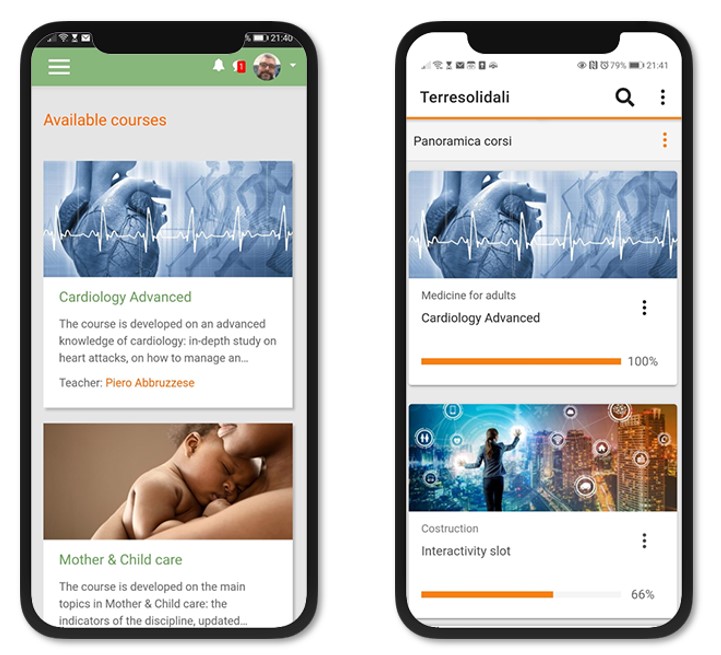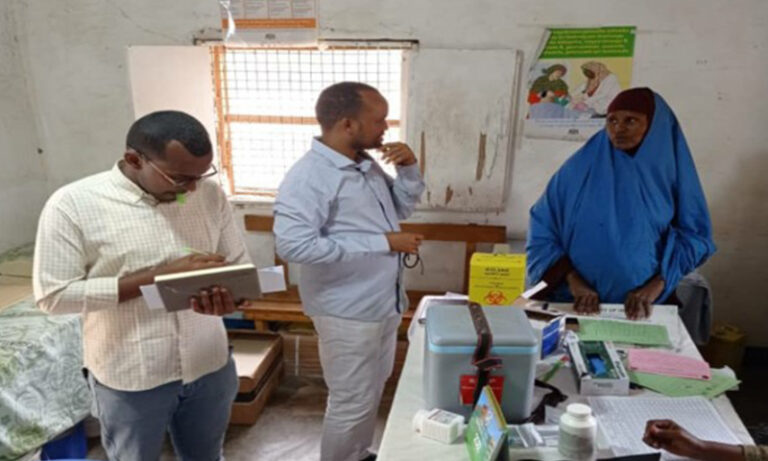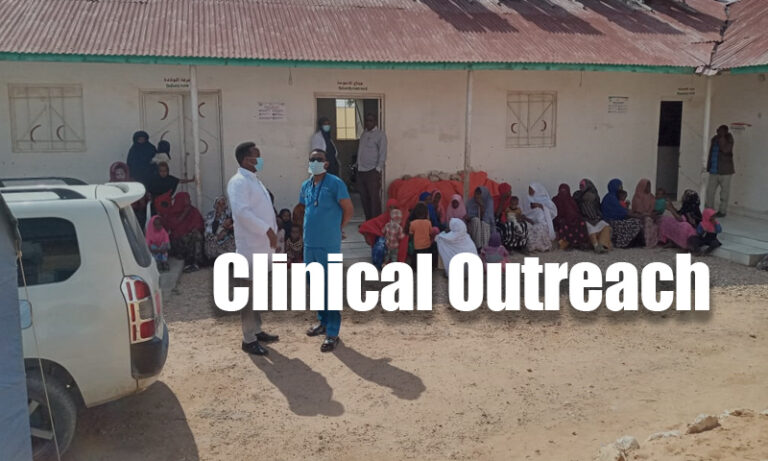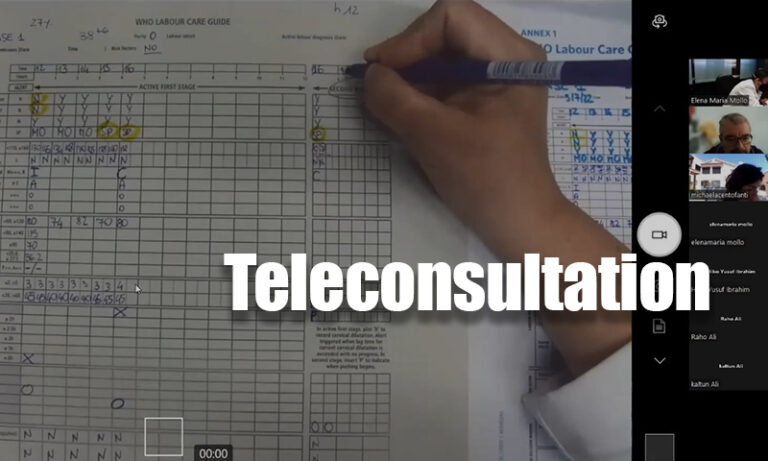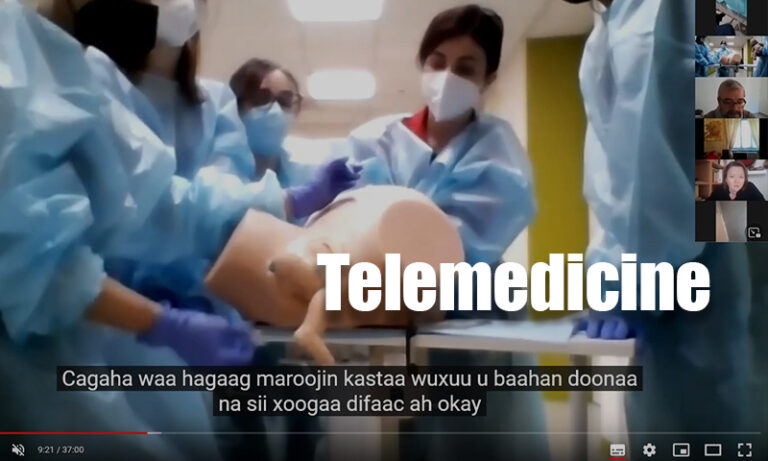TELEMEDICINE
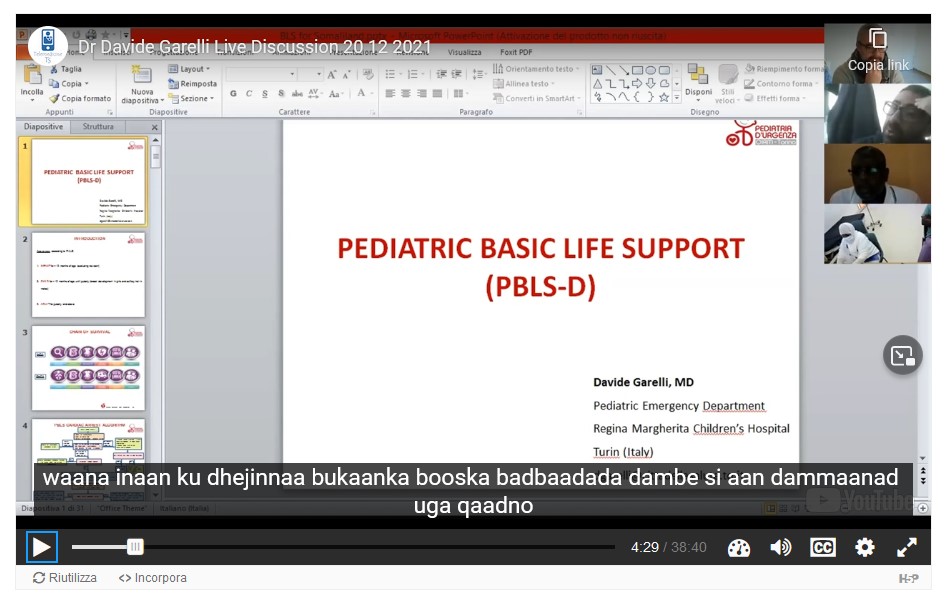
THE NEW PLATFORM RELEASE
Terre Solidali has developed a platform to strengthen and manage telemedicine in Somalia. It is a complete e-learning environment, thanks to a customized interface for Distance Learning which allows the management of all aspects related to the teaching of the courses.
This allows you to save time, optimize training and concentrate energy on the effectiveness of the courses.
The first release of the e-learning platform took place in 2021, but in the meantime it has evolved in terms of richness, complexity and interactivity.
The Telemedicine Platform
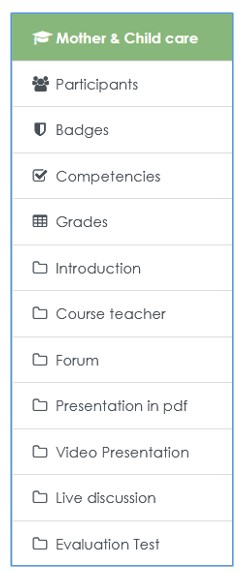
Introduction
With the new Terre Solidali platform we can:
- Development of Learning Objects and advanced teaching features, with interactive lessons that continuously verify learning;
- Training & Instructional Design, consultancy for the optimization of didactic functions with tutorials by Terre Solidali designed for teachers and to follow them in every phase of the technical preparation of the courses, but also for students who will be able to learn how to use the platform in a very short time
- Advanced Reporting (complete reports on the activity and user data);
- Certificates and Automatic Badges for the achievement of objectives;
- Customized Evaluation Tests;
- Integrated videoconferencing system with Zoom;
- Calendar always updated for each student;
- Communication tools such as interaction in the forums, and sending personal or group e-mails with a simple click;
- Automatic management of multiple languages (each user reads the reads the common parts of the platform in their own language).
Dashboard
In the Dashboard, students can access all their courses, and monitor their progress. They can receive notifications, view the calendar, and see their badges and new skills they have acquired.
management of multiple languages (each user reads the reads the common parts of the platform in their own language).
Just click on the course area to access. The sidebar on the right, on the other hand, summarizes all the student’s activities and messages.
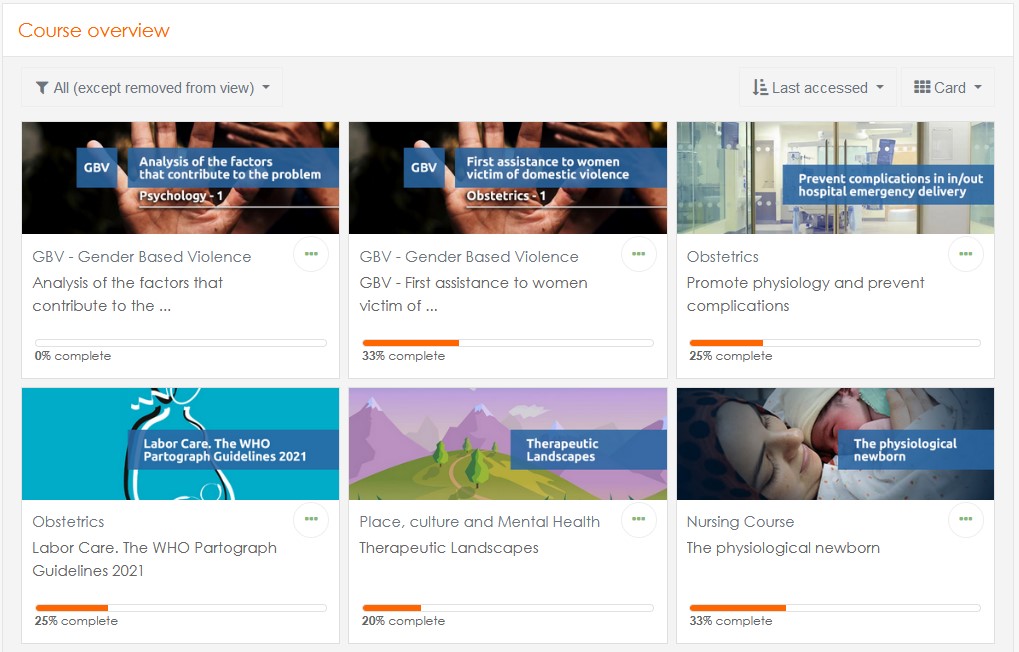
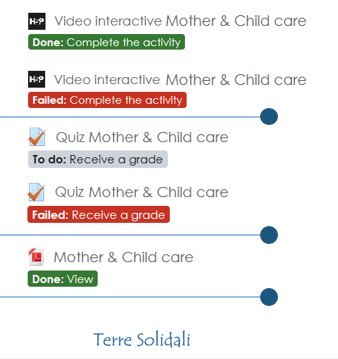
Contents
Each course includes several preparatory sections that help the student to get closer to the discipline and provide him with all the teaching tools.
Introduction of the course
Presentation of the Teacher and him/her signed CV
Discussion Forum
Presentation in pdf
Video Presentation
Live Discussion
Evaluation Test
Course Certicate
Each didactic section can be traced, monitored and made accessible depending on the completion of the previous activity.
Interactive Video
A video is not a simple appointment with a teacher and with the theme of the course. It is an opportunity to deepen their knowledge. For this it is necessary that the videos are followed, but we also have moments of interaction with the student.
Each video has a number of features, first of all skip forward is prevented:
Furthermore, during the viewing, at specific times, the students are asked to check the contents. Only with a sufficient score and with the complete vision of the entire video is it possible to access the next section.
Each response is recorded and finally generates a score on the Interactive Video activity.
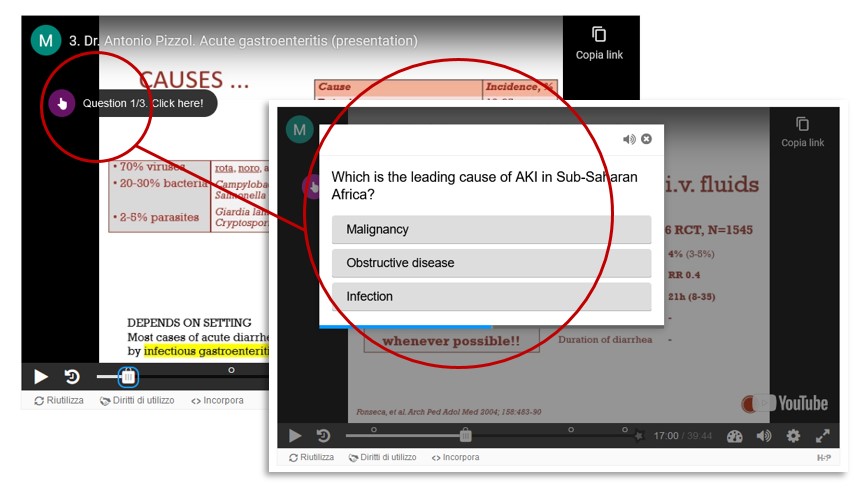
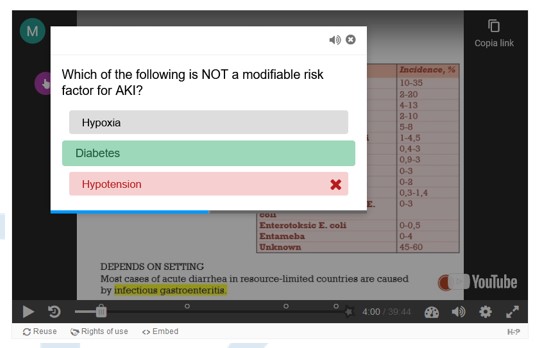
Live Discussion
Live Discussion is the moment of meeting with the teacher. It is an important moment of discussion, fundamental in the training course. The appointment is agreed after everyone has read the slides and seen the presentation video. The invitation is sent a few days before and remembered through various recalls.
During the Live, after a brief summary of the topic, students can ask questions to the teacher and discuss some clinical cases dealt with in the past.
The software used is always Zoom which allows a comfortable way of recording the Live and is well integrated with the platform developed by Terre Solidali.
The video, as per procedure, is then uploaded to YouTube in “Not listed” mode, visible only to those who have the direct link. Those who cannot participate can in fact review the video later, within the platform, in the same way as the Presentation Video.

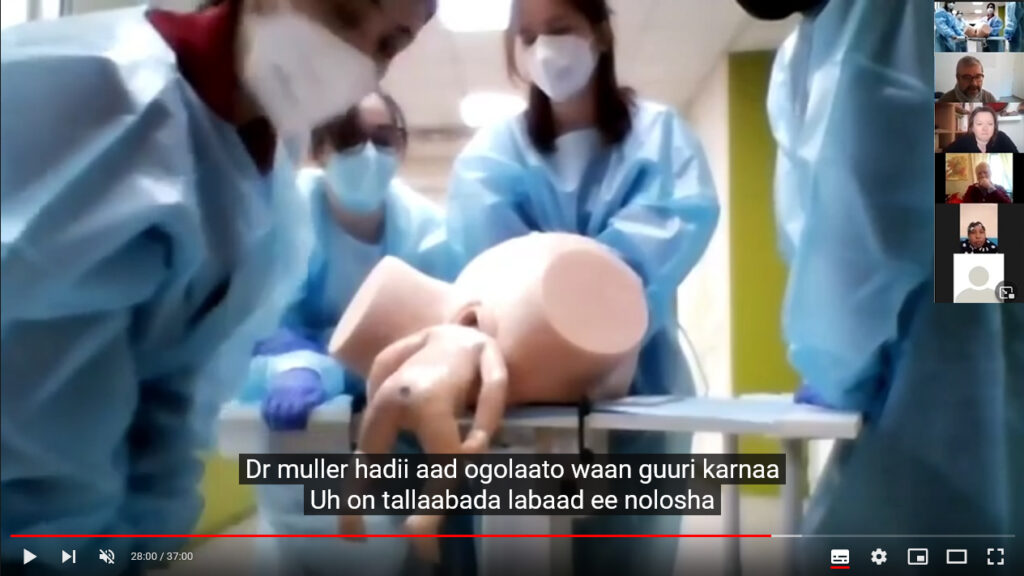
Evaluation Test
The final test is the moment of verifying the skills. At the end of their training, for each discipline, they will have to face a test with multichoice questions. The standard is to complete the Test in one attempt in less than ten minutes.
When the student feels confident in his answers, he can send the test and request the evaluation.
At the end, the platform generates an internal report (with the correct answers and any explanation) and an exportable report in Excel with the overall score.
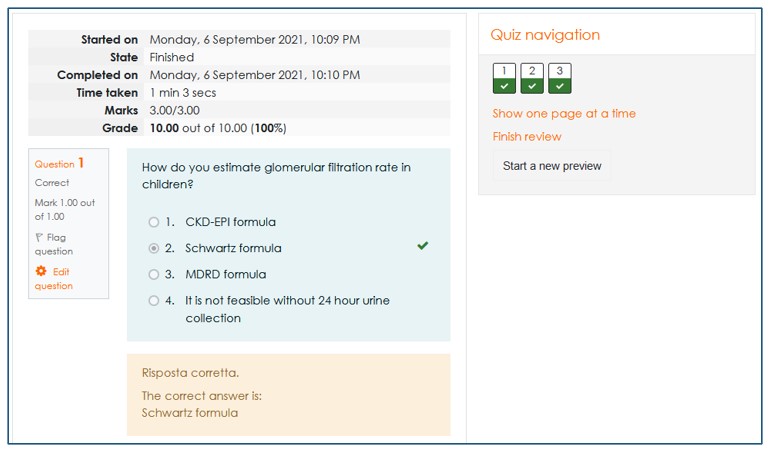
Report
All the steps of each student are tracked. This allows you to have a complete set of reports for each of them, with accesses, permanence, operations performed, number of document views, interaction in the forums, etc.
There are many tables, but also the charts that can be obtained automatically as needed. A special attendance register for each student has also been included for each course.
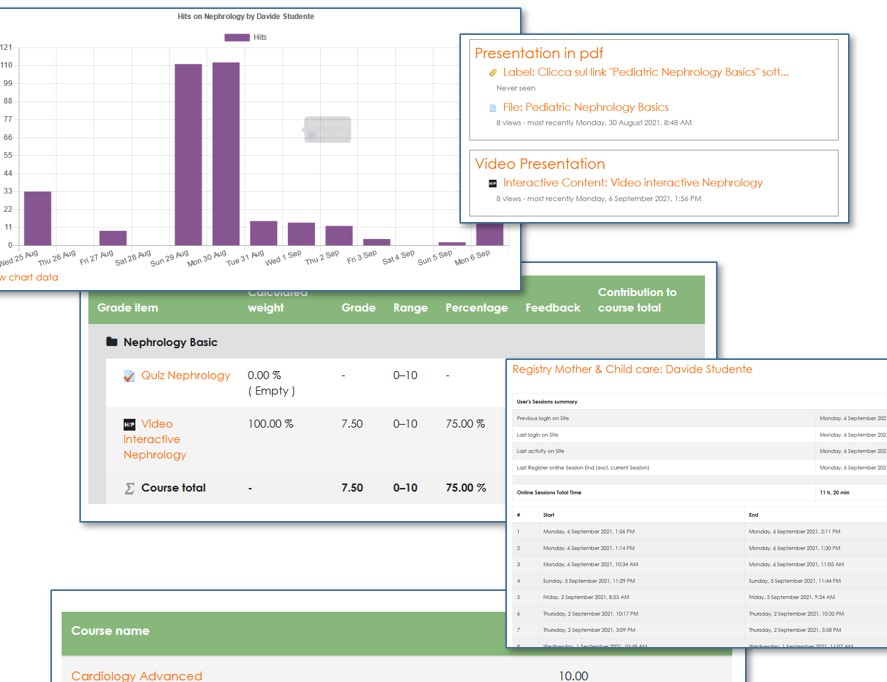
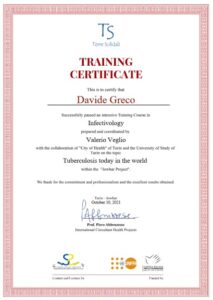
Certificate
At the end of each course, and only after passing the test, the student can download the personalised certificate of participation, updated on the date on which he downloaded it for the first time.
This is a very practical and convenient method, because it allows to process an infinite number of personalised certificates starting from a single basic template.
The model is prepared with the credits and logos of donors and partners.
Mobile APP
The platform can be used on any device, on PC, Tablet and Smartphone Mobile. Both through the Terre Solidali link, which can be navigated like a website, and through the Moodle App.
By entering with your Login and Password you can access anywhere and take advantage of all the contents of the Training Plan. Thanks to a comfortable and responsive graphic interface, it is possible to take the progress of the training with you and expand them at any time.